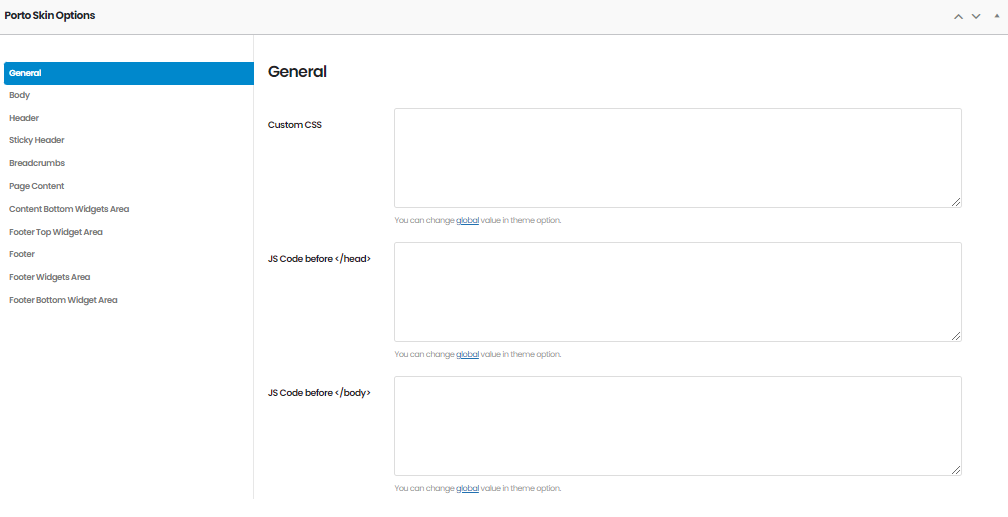Home Page › Forums › Porto WordPress Support Articles › Enhance Website Customization with Content Type Skin Options in the PORTO WP.
Tagged: Content Type Skin Options
- This topic has 0 replies, 1 voice, and was last updated 5 months, 2 weeks ago by
 Aizaz Awan.
Aizaz Awan.
-
AuthorPosts
-
August 2, 2023 at 5:56 pm #2086
Hello, @everyone.
Creating a visually captivating and unique website is essential for attracting and retaining visitors. The PORTO WordPress theme offers a powerful feature called “Content-Type Skin Options” that allows you to customize the appearance of different elements on specific pages or posts. In this article, we will explore the Content-Type Skin Options feature, its purpose, and how it empowers you to configure the settings for various components such as the body, header, breadcrumbs, footer, and page content.
Understanding the Content-Type Skin Options:
Located within the Theme Options panel under General settings, the Content-Type Skin Options feature in the PORTO WordPress theme provides a straightforward way to enable or disable customized settings for specific pages, posts, or products. By enabling this feature, you unlock a range of options to modify the appearance of various elements, allowing for more granular control over your website’s design.
Customizing Content Type Skin Options:
To customize the Content-Type Skin Options, you can follow these steps:
Edit a Page, Post, or Product: Navigate to the page, post, or product you wish to customize and click on the “Edit” option.
Access the PORTO Skin Options: Scroll down to the bottom of the editor page, where you will find the “PORTO Skin Options” section. This is where you can configure the settings for the body, header, breadcrumbs, footer, page content, and more.
Configure Settings: : Within the PORTO Skin Options section, you can explore various customization options, such as choosing different layouts, adjusting color schemes, selecting font styles, and modifying other visual elements. These settings allow you to tailor the appearance of specific content types according to your design preferences and branding requirements.
Benefits of Content-Type Skin Options:
- Design Consistency:
- Tailored User Experience:
By utilizing the Content-Type Skin Options, you can ensure a consistent design experience across your website. By customizing elements such as the body, header, breadcrumbs, footer, and page content, you maintain a unified visual identity that aligns with your brand and enhances user experience.
Different types of content may require unique styling to suit their purpose. With the Content-Type Skin Options, you can customize the appearance of specific pages or posts to provide a tailored user experience. For example, you can create a distinct layout for product pages or adjust the header and footer design for specific blog posts.
Conclusion:
The Content-Type Skin Options feature in the PORTO WordPress theme empowers you to customize the appearance of specific pages, posts, or products with ease. By accessing the PORTO Skin Options section within the editor, you can configure settings for the body, header, breadcrumbs, footer, and page content, among other elements. This level of customization allows for design consistency, a tailored user experience, flexible branding, and improved user engagement. Leveraging the Content-Type Skin Options feature in the PORTO theme enables you to create a visually stunning website that aligns with your brand and captivates your visitors, ultimately contributing to a successful online presence.
Regards,
Aizaz from PThemes. -
AuthorPosts
- You must be logged in to reply to this topic.