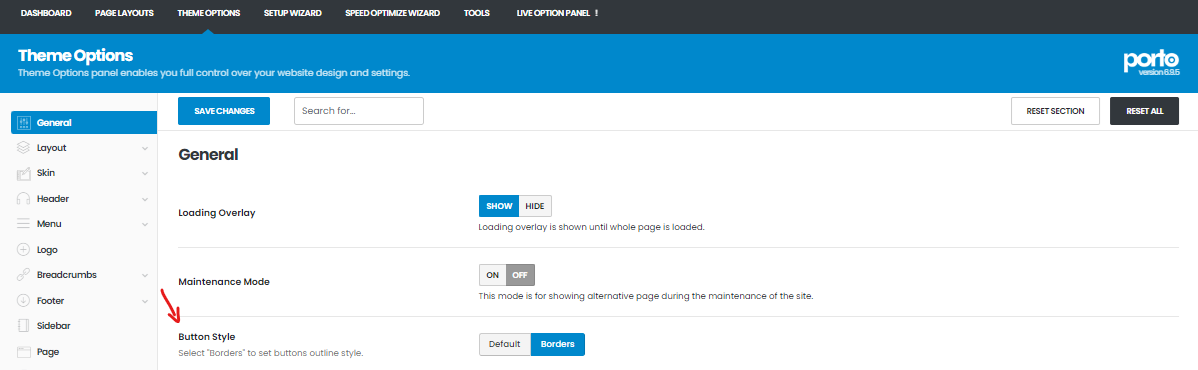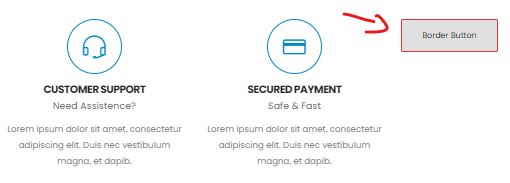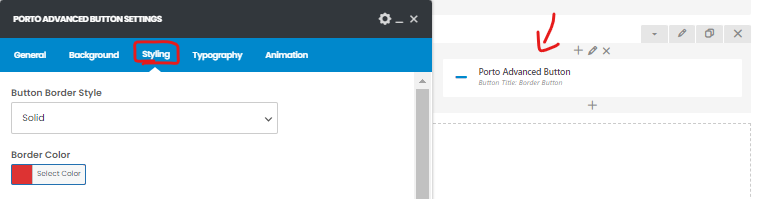Home Page › Forums › Porto WordPress Support Articles › Enhance Your Website’s Visual Appeal with the Button Style Feature in the PORTO
Tagged: Button, Button Styles, Styles
- This topic has 0 replies, 1 voice, and was last updated 5 months, 3 weeks ago by
 Aizaz Awan.
Aizaz Awan.
-
AuthorPosts
-
July 25, 2023 at 2:36 pm #2030
Hello, @everyone.
Buttons play a vital role in guiding user interactions on websites. They serve as prominent call-to-action elements, encouraging visitors to click and engage with your content or take desired actions. The PORTO WordPress theme offers a convenient feature called “Button Style” that allows you to customize the appearance of buttons on your website. In this article, we will explore the Button Style feature, its purpose, and how it can enhance the visual appeal of your website’s buttons.
Understanding the Button Style Feature:
Located within the Theme Options panel under General settings, the Button Style feature in the PORTO WordPress theme enables website owners to easily enable or disable a predefined button style. This feature focuses specifically on enhancing the visual presentation of button borders, providing a seamless way to create a cohesive and polished look across your website’s buttons.
Enabling and Disabling the Button Style:
By accessing the Theme Options panel and navigating to the General settings, you can find the Button Style feature. With a simple toggle, website owners can enable or disable the predefined button style. This allows for quick experimentation and customization of the button appearance to align with the overall design of your website.
Benefits of the Button Style Feature:
Consistency and Branding: The Button Style feature helps maintain a consistent visual identity throughout your website by applying a standardized button border style. This ensures that buttons across various pages and sections follow a unified design, creating a professional and cohesive user experience.
Visual Hierarchy: Buttons are essential for guiding users’ attention and indicating important actions on your website. By utilizing the Button Style feature, you can customize the appearance of button borders to establish a clear visual hierarchy. This makes it easier for visitors to identify and interact with the most relevant buttons.
Attention to Detail: The Button Style feature demonstrates the PORTO WordPress theme’s attention to detail by providing a dedicated setting for button border customization. This attention to even the smallest design elements can elevate the overall aesthetics of your website and create a polished and refined user interface.
Ease of Use: The simplicity of the Button Style feature in the PORTO WordPress theme makes it accessible to website owners of all skill levels. With just a few clicks, you can enable or disable the predefined button style, offering a hassle-free way to enhance the visual appeal of your website’s buttons.
We hope this information helps.
Regards,
Aizaz from PThemes. -
AuthorPosts
- You must be logged in to reply to this topic.