PORTO FLOATING EFFECTS
Mouse Parallax & Scroll Animates
Golden Opportunities to decorate your site with Porto!
Mouse Parallax Showcases
Through below showcases, you can deeply understand what the mouse parallax effect is and how to operate following options.
Inverse Mouse Parallax


Mouse Parallax Speed


Mouse Parallax Approaches
No matter which page builder you use, you can add the mouse parallax effect to any part of your site.
01. Wpbakery
If you are building your site with the Wpbakery page builder, you can use the Animation Element which have been developed in advance to wrap any element and set mouse parallax options.

02. Elementor
If you use the Elementor Page Builder, you will notice that every element has Porto Options Tab. So you click that, then you can set mouse parallax options.

Scroll Effects Showcases
The scroll effect is another gift for you. Please refer below examples to understand what the scroll effect is.
Vertical Move Effect

Horizontal Move Effect

Scroll Effects Options
The scroll effect is another gift for you. Please refer below examples to understand what the scroll effect is.

Floating Start Pos

Floating Speed

Floating Transition

Floating Vertical

Floating Horizontal