How to use extra plugin like Perfect Brands, YITH Brands in Single Product Builder
Porto theme is a popular WordPress theme that comes with a single product builder. This builder allows you to create custom product pages for your WooCommerce store. However, if you are using the Yith Brands or Perfect Brands for WooCommerce plugin, you might have noticed that it does not work with the single product builder. This is because the plugin was designed with the WooCommerce default template and hooked with the WooCommerce default action.
Fortunately, Porto single product builder provides an Action/Hook widget that can be used to show the plugin content on your custom product page. All you need to do is find the action that the plugin shows and select the hook action of our action widget.
To use the Action/Hook widget in Porto single product builder, follow these steps:
- Add an “Action/Hook” widget to your page by dragging it from the widget panel on the left-hand side of the screen.
- In the widget settings, select the hook action that you want to use.
- If you are not sure which hook action to use, you can contact the plugin developer for assistance.
- Once you have selected the hook action, you can show content that you want to display using the plugin.
By using the Action/Hook widget in Porto single product builder, you can customize your product pages to include content from any plugin that uses WooCommerce action hooks. This allows you to create truly unique and personalized product pages for your online store.