How Can You Improve The Speed of Your Ecommerce Store?
For the successful running of an online business, speed is of vital importance. Do you know why? Because it helps you with faster conversions and an improved SEO ranking of your site. Your visitors will discard your site the moment they experience your site is slow. You will lose out your customers to your rivals. All these lead to a potential revenue loss. Research in this field has proved that even a second delay could result in the loss of potential buyers. Thus, there is an inherent connection between the speed of your online store and optimizing its performance. If you are looking forward to improving the speed of your WordPress e-commerce store, then you should configure Porto, a premium WordPress woocommerce theme which accompanies many such features that are necessary to optimize your site performance.
Let us tell you how you can improve the speed of your site:
Check your existing hosting platform
The standard rule is that you should not install any shared hosting system in your site which cannot withstand the ever increasing demands of your WooCommerce store.
Keep a track on the speed of your WooCommerce store
It is necessary to review the current speed of your WooCommerce store by using a good site speed tool like Google Page Speed or web page test. Google Lighthouse is another invention which helps to boost the quality of the pages of your e-commerce store. It will help to analyze many things apart from the speed, such as accessibility and progressive web app performance in other areas and give you real-time knowledge and recommend necessary steps.
Fewer codes, faster loading time
You should not make your site too heavy with files, otherwise, it will affect the loading time. The amount of assets loaded on your site store directly affects the performance of your store.
Improve the image loading time of your site
You should check all the images on your site to see how much time they are taking to load. You must optimize them before and after uploading them and most importantly at the time you use them in your blogs. You can do this by-
- Preparing your images before uploading them to WordPress
You can use an online image optimization tool to reduce the size of your images. You should make it a habit every time you are going to upload an image to your online store.
- Make sure the size and weight of the image is done according to the standard
You can use a plug-in to check the proper dimensions of the images of your site. If you use a plug-in it will automatically reduce the size of your site images. A recommended size is of a width of 1200px for most of the online stores.
Featuring a CDN and a Lazy Loader
CDN or content delivery network is the combination of a set of globally distributed proxy servers. They play an important role in speeding up the delivery of the content in those websites with high traffic and has a globally reach. If the CDN server is located closer to the user geographically, the content will be delivered at a faster speed to the user. Lazy loading is necessary here because, with such a facility, the images will load only when they have appeared within the visible areas of the web page. Those images which are not visible will not be loaded and this will save the bandwidth and reduction in load time.
Switch to a performance-optimized WooCommerce theme
Using a multipurpose WooCommerce theme like Porto will help to speed up your store. Not all the multipurpose themes are good and which is why you should choose a theme carefully. You should choose a theme which is aesthetically pleasing and at the same time optimize your site speed and make the sale purchase process faster.
Why Porto
Porto scores well in the speed test conducted under Google Page Speed Insights and GT metrics. You can create a faster e-commerce site with Porto. Moreover, because of its strong admin features, it eliminates all the options which are not in use when your site is ready to be launched. The e-commerce users across worldwide have talked very positively about this brilliant WooCommerce theme.
Porto e-commerce theme inherits innovative tools and features to create an ideal online store with a smooth user experience. With the help of its numerous demo layouts, you can create a store based on your niche. You can minimize your web development and designing cost by using Porto readymade templates.
With Porto featured in your store, you will experience less cart abandonment in your store and will better engage your customers. So configure Porto, the best WordPress WooCommerce theme in present days and augment your sale purchase behavior.
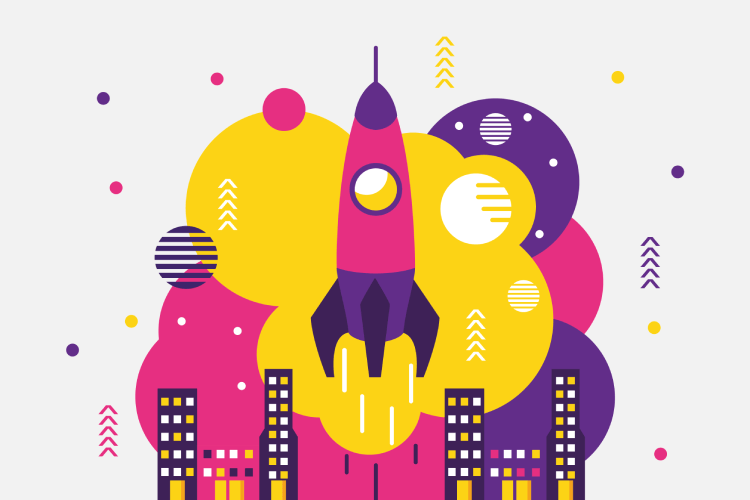

Leave a Reply