How to use Scroll in Viewport
“Scroll in Viewport” is an effect that allows you to vitalize the site. The below shows a detailed description for each option. You can see an example in Business Consulting 5. For this effect, you shouldn’t set Section( Row for WPBakery ) background.
Inside Background Color: Control the background color when the target section is inside of the viewport.
Outside Background Color: Control the background color when the target section is outside of the viewport.
Top Offset: The background of target section is supposed to be changed if the top of target passes the threshold(this option value) of the screen. This value must be smaller than height of the section.
Bottom Offset: The background of target section is supposed to be changed if the bottom of target passes the threshold(this option value) of the screen. This value must be smaller than height of the section.