How to improve site speed
Porto provides Speed Optimize Wizard to improve the site speed. You can make Google Lighthouse general indexes higher as you like but the performance is not. After compiling Speed Optimize Wizard, how can you increase the poor Google Lighthouse Performance on desktop and mobile also. Describe this Faq with insurance Demo. As a direct metric of site performance, not a lot – FCP & LCP
1. How To reduce FCP time.
FCP stands for First Contentful Paint. This metric reflects the time at which the first text or image is painted.
FCP happens when the first text and image elements are rendered. Resources are blocking the first paint of your page. So you should deliver critical JS/CSS inline in head tag and defer all non-critical JS/styles. For this, you should generate Merge js & css in a file & Critical CSS.
Before
After
2. How To reduce LCP time.
LCP stands for Largest Contentful Paint. This metric reflects the time at which the largest text or image is painted. The reason of low LCP is that largest content is not preloaded or is not shown by javascript execution. You can confirm this factor in the Original Trace. If you find, it’s ok to load unnecessary js in the footer or preload image. When you generate Critical CSS, Porto gathers preload images and fonts. But sometimes Critical CSS engine doesn’t preload some of them. in this case, you have to input image or font in the Speed Optimize Wizard/Performance for preload.
Before
After
3. How To improve the performanc on Mobile.
Porto provides Conditional Rendering. On mobile unlike desktop, site doesn’t request the high quality image and complex animations. So that you can rebuild the other section of first screen more easily. Renewable Energy Demo increase the mobile performance over the 90 too.