Type Builder Elements
Porto offers you Post Type builder elements to build your own Post Type simply and easily. Porto is based on #1 page builder – WPBakery, reliable page builder – Elementor, fast page builder – Visual Composer and Gutenberg block editor to build your website. Porto choose Gutenberg to build your own Post Type due to its speed and generality. Following image is screenshot of Post Type builder.
-
Pre-made Post Types
If you would like to use pre-made post types, import from Porto Studio. And then you can customize it as you want. It will save a lot of time and effort to build your own type.
-
Type Builder Elements
There are 8 elements.
Each element is an important part of post. As you probably know, The important components of post are featured image, content and meta infos. To make your own Product Type, WooCommerce elements are also available like product price, rating, stock, link and etc. You can make any Post Type which you want by means of drag and drop of these elements. With these elements you can build custom type of various post types including Blog posts, Portfolio posts, FAQs, Events and WooCommerce Products. Ok. Well, let’s see these elements below.- Featured Image – Displays featured image of post in various types.
- Content – Excerpt of content of post.
- Woo Price – Price of WooCommerce Product.
- Woo Rating – Rating of WooCommerce Product.
- Woo Stock – Stock status of WooCommerce Product.
- Woo Short Description – Short description of WooCommerce Product.
- Woo Link – Link of WooCommerce Product including ‘Add to Cart’, ‘Add to wishlist’, ‘Compare’, ‘Quick View’, ‘Image / Color Swatch’.
- Meta – Meta inforamtion of post like Author, Date, Comments, Category, Tag and etc.
-
Post Type Builder Options
These are preview options that determine post type, post content and container width.
- Content Type – Post type to display in preview mode.
- Select Content – Select Post content to display in preview mode.
- Preview Width (px) – Container width in preview mode.
When post type is completed, you are able to use that as a Post Layout in Porto Posts Grid Widget to display different types of posts.